How to CHANGE Windows Mouse Cursors.
How to change cursorsHow to CREATE Windows Mouse Cursors.
I got an email "how to make the windows animated cursors.", I wrote the answer here. For example, let us follow the step to make most easiest charactor "Teru Teru Bozu" who if you do not know it, please find it on google picture.
What Software using for making cursors?
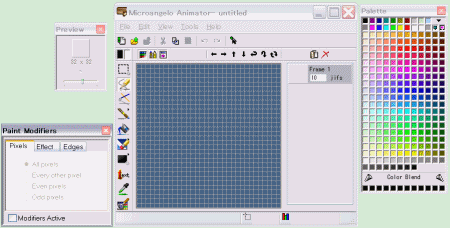
My favorite software tools is the Microangelo. I could make the cute animated cursors when I try to use trial version of Microangelo. Left screen shot is for making animated cursors. The other tools such as making for icons or setup tools. Action menu is simple and easy to operations.
First work is to imagine what you will make.
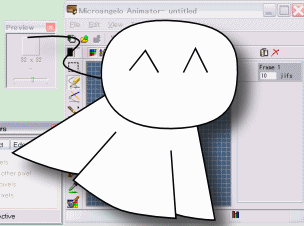
For making the animated cursors, you should image the object what you will make on the display. In case of me, I image the "Teru Teru Boze" which completed of cursors on display.
The secret of success is depending on the contoure.
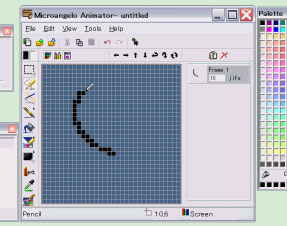
Size of cursor is 32 X 32 pixel. Let begin to make line along the image roughly.
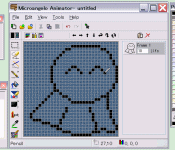
After rough sketch was wrote, let deleting a dot or adding a dot, carefully to adjust the balance of image. If you made a image contoure, you will guess a success.
Fun painting
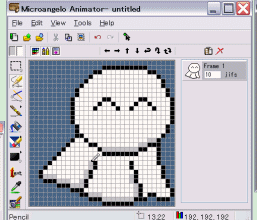
Next step, you will paint the color.
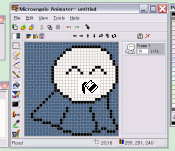
If you could paint the color at the once, it feel good operation. Then let us put the gray color on shadow part 1 dot by 1 dot.
Adding the Alow
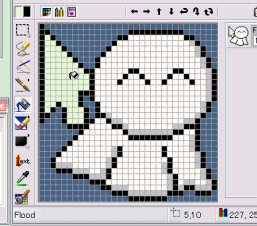
When you completed the charactor, you will add the alow as well as Mouse Pointer. Same as making charactor, contoure first, then paint color. If you save a file with extension, CUR, you can create the static mouse pointer.
Hotspots influence ease of use!
The dotted portion at the tip of the arrow (the top left corner) shows the exact location of the screen, this dot is called a hot spot or spot. This time it is same as the initial setting since it is for right hand, so we will not change it, if you will create a lefty-hand cursors (spot on the upper right), change setting the location of the hotspot.
The animated cursor is starting production from here.
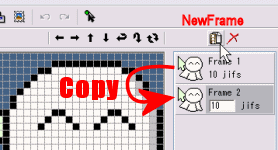
If you click on the icon "New Frame" on the left screen shows, the image will be copied and the second frame image will be created. Ifyou add a hand to the image of this second frame, you can create an animation like a manga.
Chane second frame
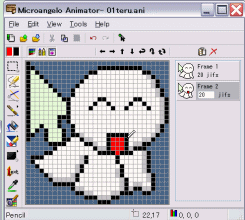
Skirt? Let us rework the image of second frame so that the part of it scatters with the wind. Since it was so, I tried opening mouth so that the difference from the first frame, for easy to understand.
And Finished.
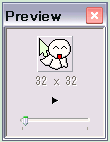
Now, let's check the movement on the preview screen. It looks nice. Then save a file with extension, ANI, and finish it.
Download sample "Teru Teru Boze" cursor below.
teruteru01.aniHow to change mouse curosor.
You can change the mouse cursors on windows as following step, Click here.
Whould you like "cursor making software"?
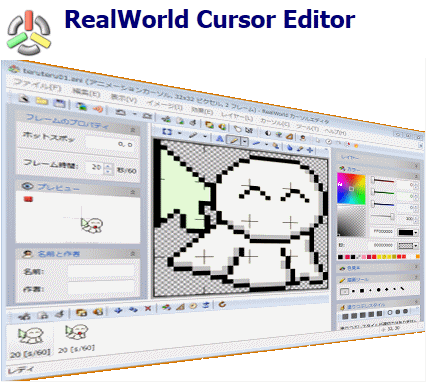
My favorite Software is Microangelo toolset is require fee. You can download a trial version here.
Or if you prefer to have free version of software, I recommand to access "RealWorld Cursor Editor" here. Realworld tools have a high functions such as expand the editor screen, take a capture of picture, and more.
Please let me know if you create animated cursors to me, funny snowman.